How to Register WAEC Online: A Step-by-Step Guide
The West African Examinations Council (WAEC) is a key educational body responsible for conducting various examinations in West Africa. Among these, the WAEC Senior School Certificate Examination (SSCE) is the most prominent, serving as a critical academic milestone for many students. Registering for the WAEC online is a streamlined process, but it requires attention to detail to ensure that all steps are correctly followed. In this comprehensive guide, we will walk you through the entire process of registering for WAEC online.
Understanding WAEC Online Registration
WAEC online registration is the process through which candidates enroll for the WAEC SSCE through the official WAEC portal. This system allows for a streamlined, user-friendly method of registration, eliminating the need for physical submission of forms. The online process ensures that candidates’ data is accurately captured, reducing errors and ensuring that all necessary information is submitted.
Prerequisites for WAEC Registration
Before starting your WAEC registration, it is important to have certain documents and information ready. This will ensure that the process goes smoothly without unnecessary delays.
Required Documents
To register for WAEC online, you will need the following documents:
- Recent Passport Photograph: Ensure the photograph meets the required specifications (background color, size, etc.).
- Birth Certificate or Age Declaration: This is needed to confirm your date of birth.
- School Identification Card: A valid ID from your current school.
- Evidence of Payment: Proof of payment of the registration fee.
- Personal Information: Full name, address, parent/guardian details, etc.
Eligibility Criteria
To be eligible to register for the WAEC SSCE, candidates must:
- Be enrolled in an accredited secondary school.
- Meet the minimum age requirement as stipulated by WAEC (typically 16 years).
- Have completed the necessary academic curriculum up to the level required for SSCE.
Steps to Register WAEC Online
Here is a detailed step-by-step guide to successfully registering for the WAEC SSCE online.
Create a WAEC Account
The first step in the WAEC registration process is creating an account on the WAEC portal. This account will be used for all subsequent steps, including filling out forms, making payments, and accessing your examination details.
- Visit the official WAEC registration portal: Waec
- Click on the “Create Account” button.
- Fill in your details such as your name, email address, and a secure password.
- Verify your email by clicking on the link sent to your inbox.
Login to the WAEC Portal
After creating your account, you need to log in to the WAEC portal to begin your registration.
- Enter your email address and password on the WAEC login page.
- Click “Login” to access your dashboard.
Fill in the Registration Form
Once logged in, you will be prompted to fill out the WAEC registration form. This form requires accurate personal and academic details.
- Provide your full name as it appears on your birth certificate.
- Enter your date of birth, gender, and nationality.
- Input your school details, including the name and address of your school.
- Choose the type of examination you are registering for (May/June, Nov/Dec, etc.).
Upload Required Documents
Next, you will need to upload the required documents mentioned earlier.
- Click on the “Upload Documents” section.
- Select and upload your passport photograph, birth certificate, and other required documents.
- Ensure that all files are in the correct format and meet the size requirements.
Choose Examination Subjects
Selecting your examination subjects is a crucial part of the registration process.
- Review the list of available subjects.
- Choose a minimum of eight and a maximum of nine subjects, including compulsory subjects such as English Language and Mathematics.
- Make sure your selections align with your intended field of study.
Payment of WAEC Registration Fees
After completing the form, the next step is to pay the WAEC registration fees.
- Click on the “Payment” button on your dashboard.
- Select your preferred payment method (bank deposit, online payment, etc.).
- Follow the instructions to complete the payment.
- Once payment is successful, you will receive a confirmation receipt.
Print Your Registration Slip
Finally, you need to print your WAEC registration slip. This slip serves as proof of your registration and contains important information about your examination.
- Go to the “Print Slip” section on your dashboard.
- Download and print the registration slip.
- Keep this slip safe as it will be required on the day of your examination.
Important Tips for a Successful WAEC Registration
- Double-check your information: Ensure that all details entered are accurate, especially your name and date of birth.
- Keep your login details secure: Your WAEC portal account is important; protect it from unauthorized access.
- Confirm your subject choices: Once submitted, subject choices are difficult to change, so make sure they are correct.
- Follow WAEC guidelines: Adhere to all WAEC instructions to avoid complications.
Common Mistakes to Avoid During WAEC Registration
- Using invalid documents: Ensure that all documents uploaded are valid and meet WAEC’s requirements.
- Misspelling names: A common mistake is the misspelling of names; this can cause issues later.
- Late registration: Register within the specified period to avoid penalties or missing the examination altogether.
What to Do After Registering for WAEC
After completing your WAEC registration, you should begin preparing for your examinations. Here are some steps to take:
- Study your subjects thoroughly: Utilize past questions, textbooks, and online resources.
- Attend all classes and revision sessions: Your school will likely organize revision classes.
- Ensure you have all necessary materials: This includes your registration slip, identification, and examination materials.
Conclusion
Registering for the WAEC online is a straightforward process when you follow the necessary steps. By ensuring that all information is accurate and by adhering to WAEC guidelines, you can successfully complete your registration without any issues. This guide has provided you with all the necessary details to navigate the registration process effectively.
Frequently Asked Questions (FAQs)
1. Can I register for WAEC myself?
Yes, you can register for WAEC yourself through the official WAEC portal. However, it is advisable to consult with your school to ensure all information is correctly entered.
2. What is the deadline for WAEC registration?
The registration deadline varies each year. You should regularly check the WAEC portal or consult with your school for the exact dates.
3. Can I change my subject choices after registration?
Changing subjects after registration is generally not allowed, so ensure that your initial selections are correct. However, in exceptional cases, you may contact WAEC through your school for guidance.








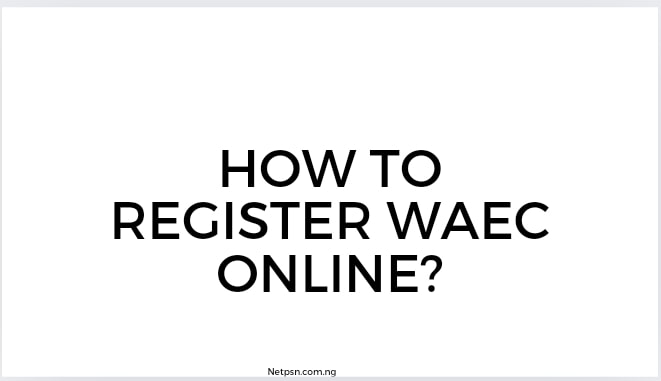
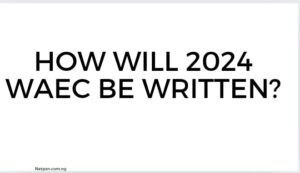
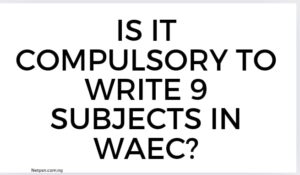
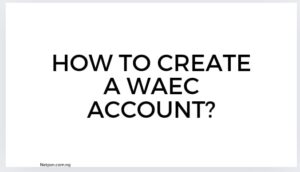
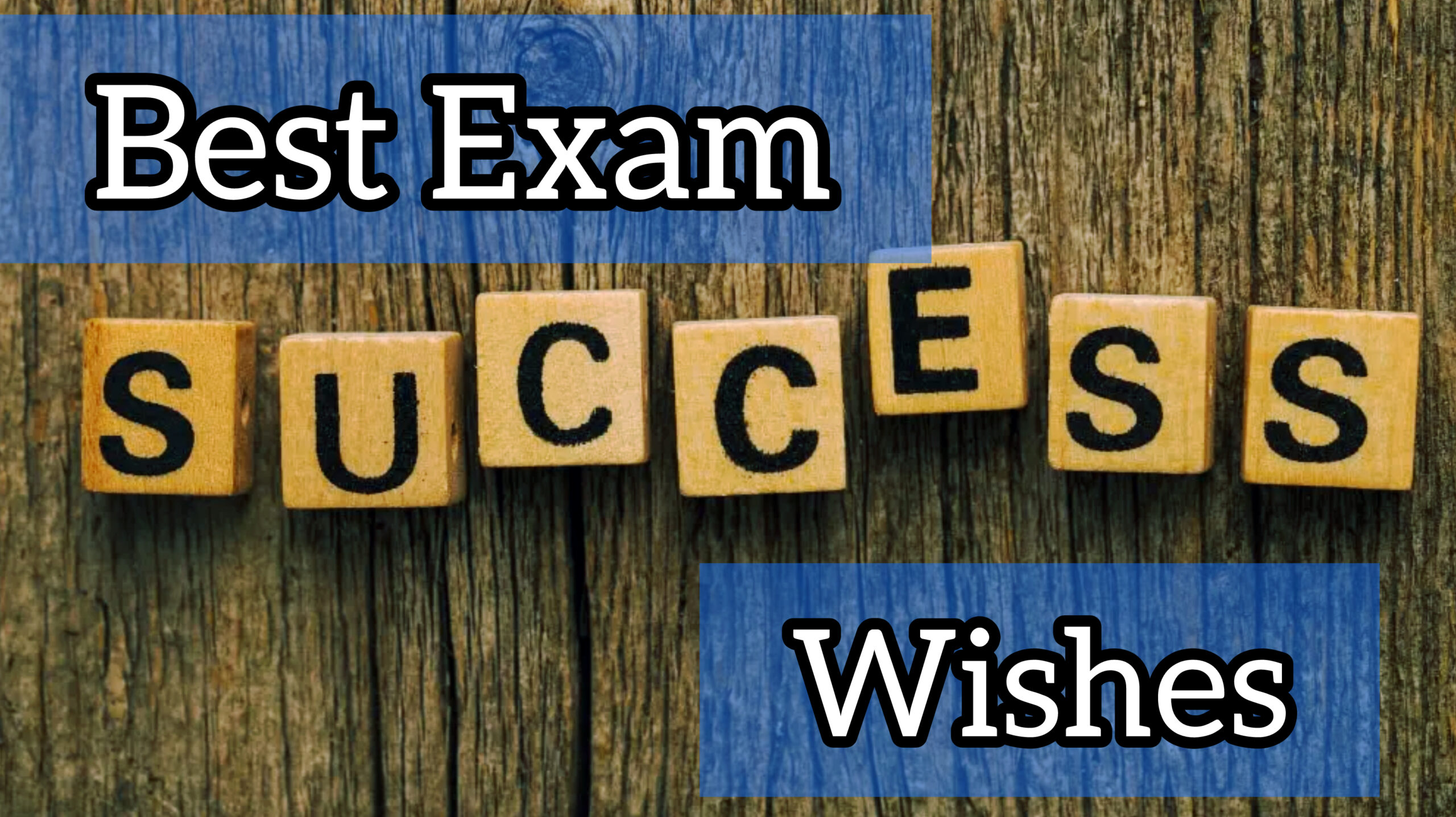
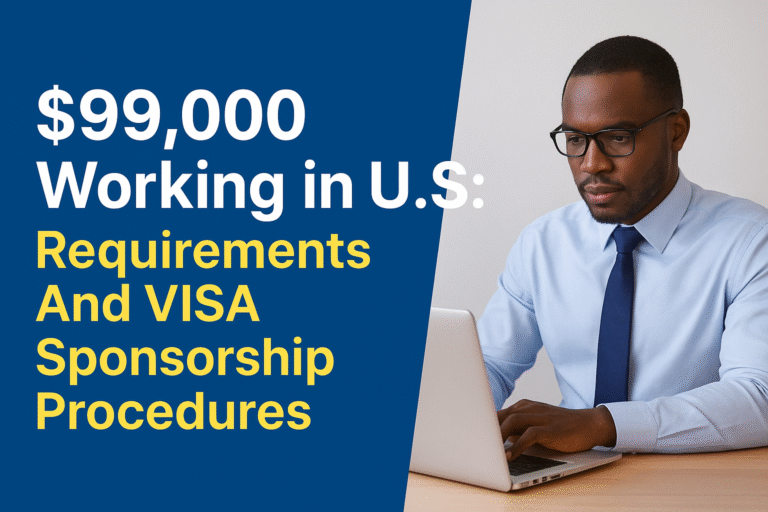





+ There are no comments
Add yours