How to Check Your WAEC Result Online is a quick and efficient process, designed to give you immediate access to your results. Whether you’re a first-time user or familiar with the system, this guide will walk you through every step, ensuring a smooth experience.
Step-by-Step Guide to How to Check Your WAEC Result Online
Follow these simple steps to check your WAEC results online:
Visit the Official WAEC Result Portal
- Open your preferred browser (e.g., Chrome, Safari, Firefox) and go to the official WAEC result-checking website: Waec. Make sure your internet connection is stable for a seamless process.
Input Your Examination Details
- Examination Number: This is your unique 10-digit WAEC Examination Number, which includes your 7-digit center number and your 3-digit candidate number. Double-check for accuracy.
- Examination Year: From the drop-down list, select the year you took your exam.
- Examination Type: Choose the type of examination you sat for, such as WASSCE for School Candidates or WASSCE for Private Candidates.
Enter Your e-PIN Voucher Details
- PIN: Input the Personal Identification Number (PIN) from the e-PIN Voucher you purchased.
- Serial Number: Enter the serial number that comes with the e-PIN Voucher. Ensure you enter these details correctly to avoid any issues.
Submit Your Information
- Once you’ve filled in all the required fields, click the “Submit” button. Your results will be displayed on the screen within moments. You can then print or screenshot the page for future reference.
Alternative Method: Checking WAEC Results via SMS
For those without internet access or who prefer a simpler method, WAEC provides an easy option to check results via SMS. Follow these steps:
Compose a New SMS
- Open your messaging app and type a new message in the following format:
WAEC*ExamNumber*PIN*ExamYear
Example:WAEC*4250101001*123456789012*2024
Send the SMS
- Send the message to the shortcode 32327. This service is available to users on major networks like MTN, Glo, and Airtel. Standard SMS charges apply, so ensure you have enough credit.
Receive Your Results
- After sending the SMS, you’ll receive a reply with your WAEC results. The results will be delivered directly to your phone, making this method convenient and quick.
Tips for a Smooth WAEC Result Checking Experience
To ensure you have the best experience when checking your WAEC result, follow these tips:
- Stable Internet: If you’re checking online, ensure your internet connection is strong and reliable to avoid disruptions during the process.
- Double-Check Details: Always double-check your examination number and e-PIN details before submitting to prevent errors.
- Have a Backup: In case you encounter any issues online, be ready to use the SMS method as an alternative.
Common Issues and How to Fix Them
- Invalid PIN or Serial Number: This error usually happens when the e-PIN details are entered incorrectly. Double-check your voucher to ensure accuracy.
- Network Problems: If the page doesn’t load, it might be due to poor internet connectivity or high traffic on the WAEC portal. Try refreshing the page or checking your result at a different time.
- Wrong Examination Number: Ensure your WAEC Examination Number is entered exactly as it appears on your examination slip, including both the center and candidate numbers.
FAQs
Q: What is an e-PIN Voucher?
A: An e-PIN Voucher is a prepaid card that contains a PIN and a serial number, which are required to access your WAEC results online. You can purchase it from accredited vendors, banks, or directly online.
Q: Can I check my WAEC result more than once with the same e-PIN?
A: Yes, you can check your WAEC result multiple times using the same e-PIN, though there may be a limit on the number of checks allowed.
Q: What do I do if I lose my e-PIN voucher?
A: If you lose your e-PIN voucher, you will need to purchase a new one in order to check your result online.
Q: How long after the exams can I check my WAEC result?
A: WAEC results are usually released within 60 to 90 days after the exam. You can check your result as soon as the council announces they are available.
Q: What if my result isn’t displayed after submitting?
A: If your result isn’t displayed, it could be due to network issues or an incorrect PIN entry. Wait a few moments and try again, ensuring all your details are correct.
Q: Can I check my result without an internet connection?
A: Yes, you can check your WAEC result without the internet by using the SMS method. Just follow the steps provided earlier and send the SMS to 32327.
Conclusion
Checking your WAEC result online or via SMS is a fast and convenient process, allowing you to access your results wherever you are. By following the steps outlined in this guide, you can easily retrieve your results with minimal hassle. Whether you choose to go online or use the SMS service, both options provide quick access to your WAEC result. Ensure you have all the necessary details on hand—your exam number, e-PIN voucher, and an active internet connection or mobile network—and you’ll have your result in no time.





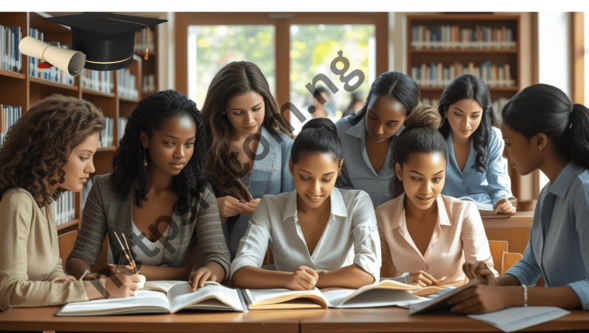


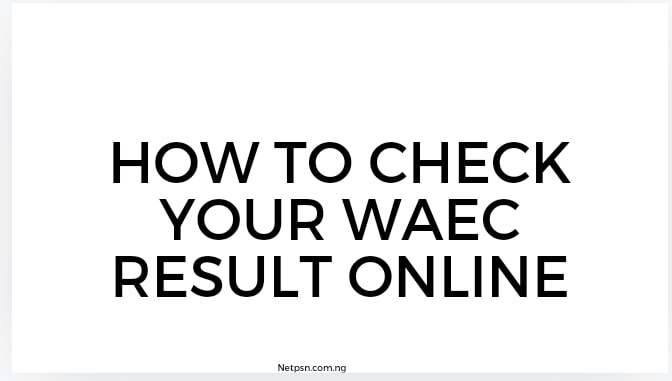
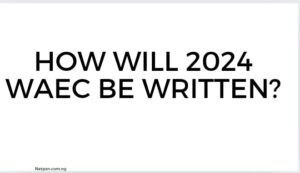
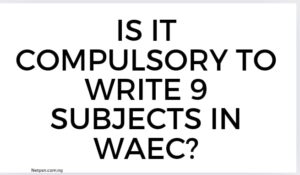
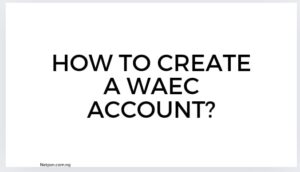
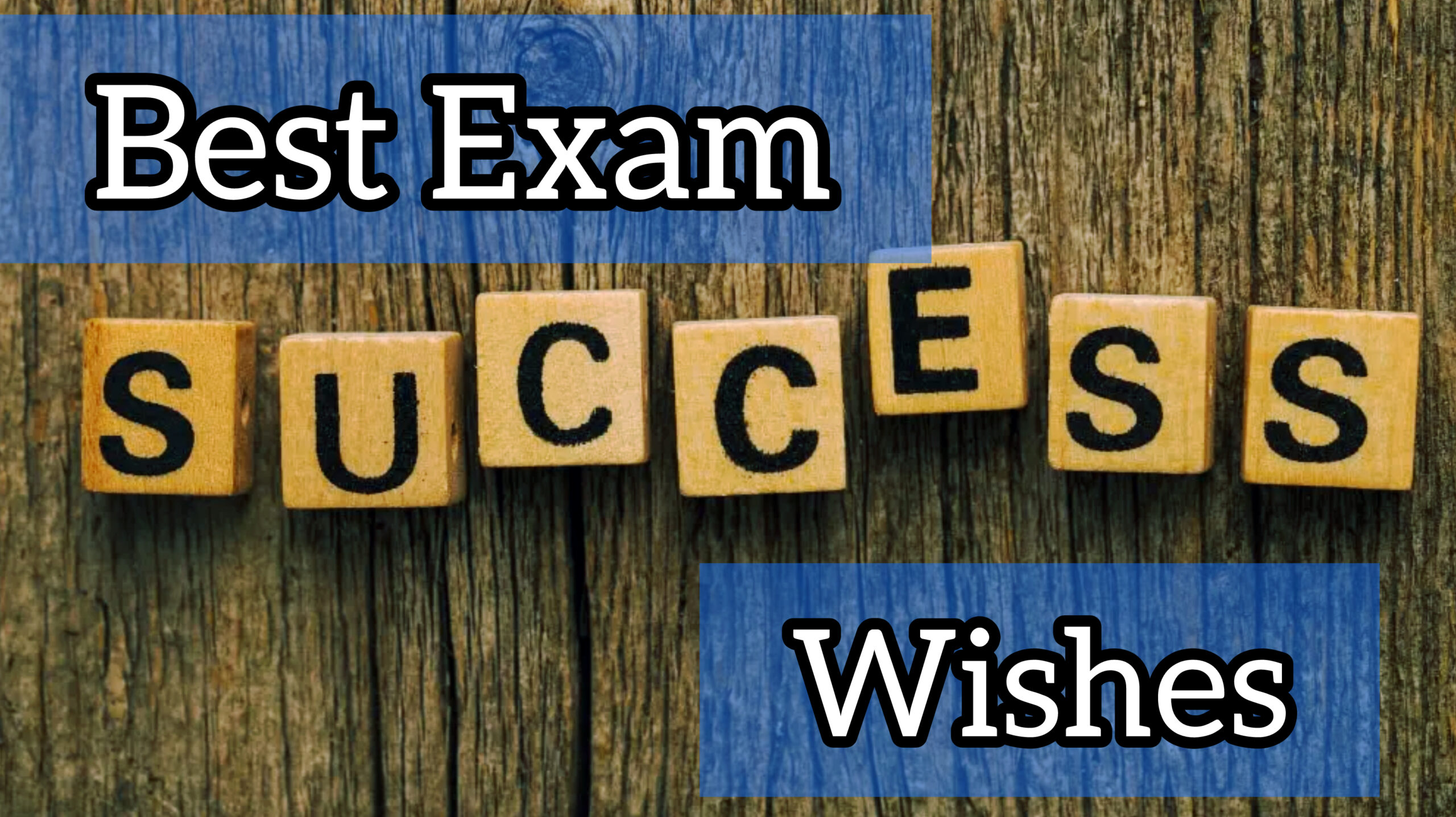




+ There are no comments
Add yours